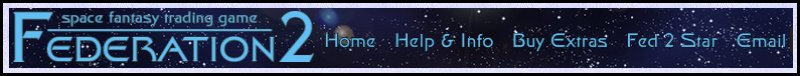INSTALLING FEDTERMX FOR THE MAC
- When you download the FedTermX.zip file it should automatically be uncompressed into a folder on your desktop called FedTermX. You can leave this folder on the desktop or move it into another folder of your choice.
- Log on to AOL or your Internet Service Provider so you are connected to the Internet.
- Run FedTermX by double-clicking the FedTermX.app application.
Once you have successfully installed the program, you can use it to set up an account and a game character, and play Federation 2. The FedTermX manual explains how to use the program.