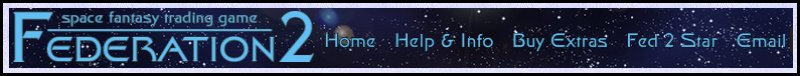FEDTERM PLANET PICTURES
The Windows version of FedTerm has a systems page which displays information about systems and planets, and which will show you a picture of the planet if there is one. You can make a picture of your planet and swap it with other players so they can see it too. Here you can find out how to make your own picture, and access the gallery of player planet pictures.
Making your own planet picture
To make your own planet picture, you need to find or draw a suitable image and then crop it or resize it to the correct size, which is 172 x 172 (that's 172 pixels square). The picture must be saved in .png format and it should be given a filename that matches your planet name (for example, marina.bmp or rigel 4.bmp - if your planet name has spaces in it, so must the picture filename).
You need to put the picture file in the planets sub-folder of your FedTerm folder.
Using one of our stock planet pictures
If your planet is based on one of the stock planets and you don't want to make an original picture for it, you can use a stock planet picture. Click the link below to see them. If you want to use one, right-click on it and select 'Save Image As...' Save it into the Planets sub-folder of your FedTerm folder, and give it your planet name (for example, candy.bmp).
Swapping your planet picture with other players
Visit the Fed2 planet picture gallery to get pictures of other planet. To include your own picture in the gallery, email it to feedback@ibgames.com.
FedTerm Character Pictures
FedTerm will also display pictures of Fed2 characters - for information and to download other players' character pictures, go to the character picture gallery.