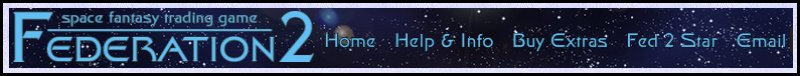IDIOT'S GUIDE TO FED2
SHIP FIGHTING
ARMING YOURSELF
Should you wish to become involved in a battle, you need to be well equipped for both offence and defence.
Since weapons are an integral part of your vessel, you need to get them installed when you buy the ship – you cannot retrofit them later. The Jarrow Shipbuilder pricing schedule (in the ships section of the manual) lists all the details and prices for armour, shielding, weapons and so on.
Shields and Armour
Shields give you protection against lasers. Armour is extra thickness for your hull – the higher your hull strength, the more hits your ship can take before it disintegrates.
Types of Weapon
There are two different kinds of weapon you can use to attack an opponent: missiles and lasers.
Missiles are used in open range. They are stored in a magazine, and then loaded into a missile rack in order to be fired. So if you want to use missiles you need to have a missile rack installed in your ship, and you need a magazine. You choose how big the magazine is, which determines how many missiles your ship can carry. You can have more than one missile rack to give you some redundancy should it take a hit during a fight.
Lasers are for close-range fighting. The come in three varieties: laser, twin laser and quad laser. (Open and close ranges are explained later in this section.) You can have more than one of each type, which is a good idea because although you can only fire one at a time, if one of your lasers takes damage your ship will always choose the least damaged one to fire, so it pays to have some spares installed.
Even if you only plan to use missiles or quad lasers as weapons, you should also get a single laser installed, because it will be used as a defensive weapon, attempting to destroy your opponents missiles before they can hit your ship.
Jammers and Sensors
Sensors help you to aim your weapons, and jammers spoil your opponent’s aim. They can be fitted and removed from a ship at any time. To add more sensors or jammers, go to any repair yard and use the command ‘BUY number jammers|sensors’ where ‘number’ is the number of sensors you want to install in your ship and ‘jammers|sensors’ is which of the two things you want to buy. For example, ‘buy 3 sensors’ or ‘buy 5 jammers’. The cost is 10K groats each.
Sensors and jammers take up cargo space – 2 tons each. That size is because a sensor is not just one tiny little sensor, it’s a bank of sensors fitted to a large panel which slots into your ship’s hull. It has shielded cables to connect it to the ship’s electronics, and a not-so-mini-computer to process the data before it is sent to the command centre. So it’s no wonder it takes up cargo space.
This has a drawback: if you calculated the size of your cargo hold for an exact multiple of bay sizes, then just adding one sensor will effectively knock out a whole cargo bay. So you can reclaim that space by removing one or all of your sensors or jammers. ‘REMOVE jammers|sensors’ takes all of the specified item out, or ‘REMOVE number jammers|sensors’ gets ride of the specified number.
Incidentally, a new groundhog’s starter special ship comes with two jammers already installed, to provide some protection against suddenly being attacked by a homicidal maniac.
Missiles
Missiles are bought separately and since they get used up during a fight, you are going to need to replace the ones you fire. You buy missiles from a weapon shop – in Sol, you will find such establishments on Earth, Mars, Mercury and the Moon, and many out-of-Sol planets will also have weapons shops.
The command is ‘BUY MISSILES’ which fills up your magazine, or ‘BUY number MISSILES’ where ‘number’ is the amount of missiles you want to buy – limited by the size of your magazine. Warfare isn’t cheap: missiles cost 5,000 groats a piece. You’d better be serious about going after your enemies.
Next page in Ship Fighting section
Previous page in Ship Fighting section