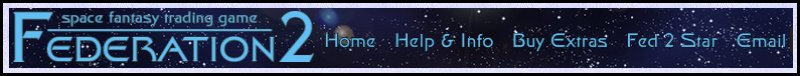IDIOT'S GUIDE TO FED2
HOW TO MAKE FRIENDS AND INFLUENCE PEOPLE
RELAYING YOUR ACTIONS
Sometimes you don't just want to tell somebody something, you want to show them. In Fed, you can broadcast your life to another person by relaying your actions to their screen. The command is 'RELAY playername' where 'playername' is the name of the player to whom you want to send your broadcast. Everything that you type, and everything the game sends in response, will also be sent to the named player. The relay will last until you stop it, using 'RELAY OFF', or until you log off.
If the person you are relaying to logs off and then back on again, the relay will pick up again, unless you've stopped it in the meantime.
You can only relay to one person at a time - but if you are the receiver, you can watch as many different relays at you think you can cope with. To help keep them straight, the relayed message has the name of the relayer at the beginning of each line, like this:
Your comm unit beeps with a message, "Newbod is now relaying everything to your comm unit."
[Newbod] >act sips his pint of Diesel's Old Peculiar
[Newbod] Newbod sips his pint of Diesel's Old Peculiar
[Newbod] Dork says, "You drink like a gurl!"
[Newbod] >relay off
Newbod is no longer relaying activities to you.
Please note that it is extremely bad manners to relay to somebody without first asking their permission!
If you are such an exhibitionist that relaying to one person isn't enough for you, then you can also relay to a channel. 'RELAY CHANNEL' will relay to whatever channel you are tuned to, so that all the other people tuned to the channel can watch you as you go about your business. The relaying will stop when you leave the channel.
It is bad manners to start relaying to an existing channel; it is far better to set up a new channel and then invite people to tune to it if they want to watch your relay.
Next page in Making Friends section
Previous page in Making Friends section