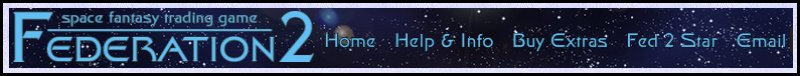IDIOT'S GUIDE TO FED2
ODDMENTS
ACCOUNT MAINTENANCE
There are a number of commands that allow you to make changes to your Fed 2 account.
'DISPLAY EMAIL' will show you what email address is attached to your account - the registered email address. 'DISPLAY' can be abbreviated to 'DI'.
To change the email address for your account, the command is 'UPDATE EMAIL new_email' where 'new_email' is what you want the email address to be changed to.
It is important to make sure your registered email address is correct, because if you forget your password you will need to email us from the registered address.
You can change your password in the game with the command 'UPDATE PASSWORD newpassword' where 'newpassword' is what you want the password to be changed to. Passwords must be between 8 and 15 characters, and can only contains letters and numbers.
If your Fed front-end saves the password, then don't forget that if you change it in the game, you have to tell the front-end about the new password, or it won't be able to log on again.
If you forget your password, email us with the Fed2 character name and request that the password be changed. The mail must come from the registered email address for the account.
For security reasons, remember that you should never have the front-end remember the password if you share your computer with other people, otherwise they will be able to log on using your account.
Next page in Oddments section
Previous page in Oddments section