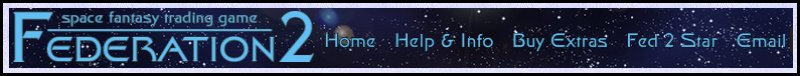IDIOT'S GUIDE TO FED2
PLANETARY ECONOMIES
YOUR PLANET DISPLAYS
If you look at the planet display for the planet that you own, using the 'DI PLANET planetname' command, you also see the planet's treasury:
Bodville, Newstar system - Owner Newbod
Economy: Agricultural Workforce: 700/1000
Shipyard markup: 0% Merchant Fleet: 10 ships
Approval rating: Satisfactory
Treasury: 14,642,063ig
Commercial Activities:
6 warehouses:
Depots:
Widgets & Gizmos Inc
Newbod Enterprises
SuperMegaGigaCorp
Consolidated Amalgamated Distributed Fabrications
Cottage Industries
Universal Exports
Factories:
SuperMegaGigaCorp #1 plant producing Crystals
Cottage Industries #2 plant producing Petrochemicals
Universal Exports #1 plant producing Alloys
Universal Exports #4 plant producing Livestock
Widgets & Gizmos Inc #5 plant producing Nanos
The heart of your planetary economy is the exchange. When your planet is first linked into the game, exchange data is generated - which commodities the planet produces, which it consumes and so on. This is based around the economic development level of your planet (agricultural when it is first linked into the game) with a strong element of randomness thrown in.
You can get a list showing the status of every commodity with 'DI EXCHANGE' or you can get one of the commodity groups with 'DI EXCHANGE commoditygroup' (the economic commodity groups are agri, resource, ind, tech, biological and leisure, and the secondary commodity groups are bulk, consumer, defence, energy and sea). You need to be somewhere on your planet for these commands to work.
The display looks something like this:
Bodville exchange - agri products:
Cereals: value 199ig/ton spread 20% Stock: current 800/min 100/max 800 Efficiency: 100%
Fruit: value 318ig/ton spread 20% Stock: current 800/min 100/max 800 Efficiency: 100%
Furs: value 482ig/ton spread 20% Stock: current 800/min 100/max 800 Efficiency: 100%
Hides: value 505ig/ton spread 20% Stock: current -303/min 100/max 800 Efficiency: 100%
Livestock: value 155ig/ton spread 20% Stock: current 800/min 100/max 800 Efficiency: 100%
Meats: value 310ig/ton spread 20% Stock: current 800/min 100/max 800 Efficiency: 100%
Soya: value 175ig/ton spread 20% Stock: current 800/min 100/max 800 Efficiency: 100%
Spices: value 482ig/ton spread 20% Stock: current 800/min 100/max 800 Efficiency: 100%
Textiles: value 229ig/ton spread 20% Stock: current 800/min 100/max 800 Efficiency: 100%
Woods: value 535ig/ton spread 20% Stock: current 800/min 100/max 800 Efficiency: 100%
This shows the exchange base price for the commodity, the spread, which is the difference between buying and selling prices, the stock the planet currently has, and the minimum and maximum levels that you want the exchange to maintain for the commodity if it can.
You can see the details of your planet's native production and consumption with 'DI PRODUCTION commoditygroup', which gives something like this:
Bodville exchange - agri production and consumption:
Cereals: production 57, consumption 18 (39), efficiency 100%
Fruit: production 41, consumption 26 (15), efficiency 100%
Furs: production 34, consumption 14 (20), efficiency 100%
Hides: production 18, consumption 19 (-1), efficiency 100%
Livestock: production 40, consumption 9 (31), efficiency 100%
Meats: production 64, consumption 34 (30), efficiency 100%
Soya: production 43, consumption 35 (8), efficiency 100%
Spices: production 68, consumption 29 (39), efficiency 100%
Textiles: production 36, consumption 3 (33), efficiency 100%
Woods: production 37, consumption 31 (6), efficiency 100%
This command also works with the secondary commodity groups.
Each exchange cycle, the population of your planet will produce and consume the specified amount. These values are set when your exchange is configured, but they will change as you do such things as building infrastructure. (The length of an exchange cycle will vary depending on a number of factors, including whether you are logged on or not.)
The number in brackets is the production minus the consumption. If it's a negative number it means the planet consumes more than it produces of that particular commodity, which means you will end up with a deficit unless you make arrangements to get the commodity shipped in. When Merchants sell goods to your exchange, half of what they sell gets added to the stock, the other half is eaten up by the population right away.
There are several things that will increase the efficiency of a commodity. Some infrastructure builds increases the efficiency of commodities in certain groups, and building up your merchant fleet will also boost the efficiency. If a commodity's efficiency is greater than 100%, it means that over time the exchange is going to produce more of that item - it simply speeds up the production line. It doesn't have any effect on the actual production points.
You can check up on the factories on your planet and find out whether the owner has directed the output to the exchange or to a depot, with the command 'OUTPUT'. This lists all of the factories and tells you the output destination. For more detail, 'DI FACTORIES' also tells you the status of the factories - whether they are running or not - and the efficiency levels.
Next page in Planetary Economies section
Previous page in Planetary Economies section