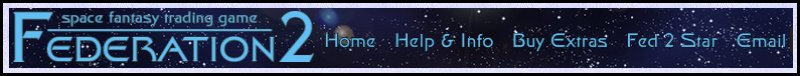FED2 BULLETINS - HOW NEW FEATURES WERE ADDED TO THE GAME
The Fed2 Bulletins provide a log of the way the game was developed since it opened on Christmas day, 2003.
December 27, 2003
A whole bunch of commands were put in yesterday, but I was off doing the family Christmas thing so didn't get to send out a bulletin. Here's an amalgamation of what was new for both yesterday and today.
"WHO" and "QUICKWHO" or "QW" - you can now use these commands to see who else is in the game.
"COM" - now that we can all walk around on Earth, and are no longer confined to that rather claustrophobic meeting point, we can still talk to each other using the com command.
"ACT" - hooray, the act command arrives, so we don't have to put double colons around say messages any more.
"BUY ROUND" and "BUY PIZZA" - As before, "BUY ROUND" can be customised to buy any kind of drink. If you do not have enough cash to cover the round, you will still be charged, which will push your bank balance into the red. One lucky person has already been the recipient of one of my famous pink frothy concoctions.
There's a new feature, the Message of the Day, which will display when you log on. Bella will use this to alert you to any new features.
FedTerm32 now works in Fed II. You cannot use it to actually set up an account and character, but once you've done that using a different program, you can log into Fed and play with FT32. The player list will remain blank for the time being. You will have to change the system name and port number that the front-end points to; this setting is not saved so every time you run FT32 you'll have to change it again.
Reporting Typos and Bugs
Finally, now that you can wander around on Earth, please let us know if you find any errors. The new and changed areas may have typos, or wrong directions in the description. The old locations have not been changed; however, I had to manually put in all the up, down, in and out directions so I may have missed something. If you find anything suspect, tell me about it.
In addition, if you find anything strange happening when you use any of the commands, or any typos in messages you receive from the game, we need to know about those too.
Send your mail to feedback@ibgames.com.
December 28, 2003
New today in Fed II is the electronic notice board. It's no longer a bar board, because new technology means it is accessed by your comm unit - so you can read the board and post messages anywhere in the game.
The board has been expanded so messages don't scroll off the top any longer - messages don't get deleted until the game resets, at which point the board is wiped clean.
The "READ" command now lets you choose how many messages you want to read. "READ" on its own will display the last ten posts. "READ #" will display the last # posts. "READ 0" will display all the posts on the board.
The "POSTt" command works just like before. However, players can now post more than one message on the board. This is not a license for anyone to fill the board up, though - if it gets abused, we may change this back to the old method of one post per player.
A couple of things that I missed in yesterday's bulletin: "BUY PIZZA" can be customised just like "BUY ROUND". When customising drinks or pizzas, the game no longer puts in the "a" or "an", like it does in old Fed, which gives you more flexibility in what you buy for your friends - you can buy each person several pints in one go, which is bound to make you popular!
December 29, 2003
Clothes have come to Fed II.
The advertising blurb reads as follows: Introducing our new sartorial technology, the nano-chameleon clothing. This suit can be reconfigured to change your clothes to anything you please - wherever you are! No more hanging around in clothes shops, being measured and fitted in drafty changing rooms. Now you can alter your look at the touch of a button - no mess, no fuss.
The command is "CHANGE CLOTHES description" where "description" is what you want people to see when they examine you. You can change your clothes anywhere, and by the miracle of modern technology, the Digital Clothes Management software will charge 10 groats.
GroundHogs all start out with boring clothes. Unfortunately there was a typo in the original description for the starter clothes. Bella has fixed this now, but any existing characters will continue to have the typo in their clothes. Until they buy new ones, when they will have all kinds of individual typos of their very own!
It wouldn't be any use being able to dress up, if you couldn't look at other players to see what they are wearing, and perhaps criticise their fashion sense. The "EXAMINE" command does exactly what it always did - "EXAMINE playername" shows you the named player's description. To look at yourself, use "EXAMINE ME". Humming "You're so vain" as you do so is optional.
What Happens Next
Bella has gone away for a few days - she needs the rest after doing all this work in such a short time! So you won't see anything new for a couple of days. When she gets back, she will work on ships. That's a complex job and will take several days, I should think.
I will send out another Fed II bulletin, and publish the information here, when there's anything to report.
January 1, 2004
Tomorrow morning (Friday) we are going to have to wipe out all the Fed II characters and accounts, so you are going to have to set them up again. Sorry about this, folks, but it's necessary. Here's why:
Right now, the account ID and password are case sensitive - if you type your ID or password with the caps lock key on, or give them an initial capital letter, when you set up your account, that's how the database will store it. If, when you log back on, you forget exactly how you capitalised the ID or password, the game won't let you log on. A number of people have got caught by this and have been unable to use the characters they set up.
To stop this being a perpetual problem, Bella is going to change the way the game handles IDs and passwords, so they are no longer case sensitive. Whatever capitalisation you use when setting up an account, or logging on, the game will just assume it's all in lower case. However, if she does this, anyone who has an ID or password that has capital letters anywhere in it will no longer be able to access it. So the only solution is to wipe out the persona file, and the accounts database, and start everyone over from fresh.
We apologise for the inconvenience. At least at this stage you won't be losing anything much...
Meanwhile, Bella is back from her break and ready to start work on ships. This will take a few days - watch this space for more details.
January 2, 2004
You can now buy yourself a ship. Right now, you can't do anything with it, because the commands to take off and fly around aren't in - that's what Bella's working on now.
No ship permit is needed to buy a ship at this stage. Just go to Jarrow and type "BUY SHIP", then agree to the salesdroids' offer. Instant Commander-hood! Your score will show your new rank, and your loan.
You can check out your ship with the "STATUS" command, which will show you that the computer has two new components: sensors and jammers. As you will find out when ship fighting gets coded, you will be able to tailor the ship more towards attack or defence. Starter ships are intended for defence, not offence.
Permits will be added at a later date, at which point, when you sell your ship you won't be able to buy a new one without getting a permit.
Those who have taken advantage of the new gender selection, neuter, will be relieved to know that the loo on Earth now caters for you, too.
The accounts database and persona file have now been wiped, as explained in the previous bulletin.
January 3, 2004
Fly me to the moon, and let me swing among the stars... yes, you can now fly your spaceship. You are truly no longer a GroundHog.
Unlike the old fashioned ships you are used to, the modern vessels do not land on planets. You park them in orbit and use a shuttle to land on the planet. Therefore, you will no longer see any ships on the landing pads.
To use your shuttle, the command is "BOARD SHUTTLE". If you're on the landing pad, this will put you back in your ship in orbit; if you're in orbit, it puts you on the pad. No more clambering in and out of the airlock! Once in space, use the usual compass directions to fly around. There is no longer a "planet" command, and "goto" isn't in yet, so you'll be flying by the seat of your pants (or equivalent). At the moment, ships don't use any fuel.
If you use the "ACT" command in your ship, then it becomes an action undertaken by your spaceship, which anyone else whose ship is in the same sector will see:
Hazed's spaceship does a barrel roll and waggles its wings.
Now you can visit other planets, there's a couple of things you need to know. There is no death yet in Fed II. Of course, this idyllic state of affairs won't last, but while it does, you can walk into death locations safely. If you've always wondered what lurks underneath the altar in the Martian ruins, but been afraid to find out, now's your chance!
There's at least one new location on most of the planets. There are also two new planets in the Solar System. The first is Magrathea, which you find on the other side of the Interstellar Link. This is the new home of Slarti. He only sells planets to those with the necessary permits, so obviously none of you can actually buy from him, but his salesdroids are quite patient and will be willing to let you use the holo suite for demonstration purposes, in the hope of attracting your business at a later date.
Arena Space has now moved into the Solar System. The access is from the top right of the Sol space you are familiar with. For the time being, you can also land on Starbase1, if you can find it!
January 5, 2004
The SpyNet Organisation is pleased to announce the reintroduction of its commercial intelligence service in Federation DataSpace. SpyNet provides three services:
"SPYNET NOTICE" will notify you when players log in and out of the game. The service lasts until you yourself leave, or you turn it off by using the same command.
"SPYNET REPORT playername" gives a report on the status of the named player. At the moment, all players get the full details of the person they are nosy about; later there may be restrictions.
"SPYNET REVIEW" includes details of births and deaths, promotions, and any other notable events, for the current game session.
SpyNet services are currently being offered free of charge, as a special promotion. SpyNet reserve the right to levy charges at a later date. Terms and conditions apply. Void where prohibited. E&OE.
Other new features added yesterday and today:
The "WHO" display now shows each player's rank. Not that there's much variety on display, since you can only be a GroundHog or a Commander!
The game now resets each day at 8.00am eastern. As with the old version of Fed, warnings will be broadcast beforehand; unlike old Fed, the reset only takes a minute or two, so you won't have to wait long to come back.
The Galactic Administration, out of the generosity of their hearts (or equivalent organs) have decreed that due to the Galaxy-wide problem of there being no work available for Commanders, denizens of Fed DataSpace should be granted emergency welfare payments. Every time you log off, your bank balance will be topped up so it goes back to 13,000 groats. Once you are able to work for a living, this payment will cease.
Later today or tomorrow, the following features will be added:
Ships will start to use up fuel, at the rate of 1 ton per move (and that's why you need those welfare payments...). Along with this will come the ability to buy fuel. It will work just the way you are used to - "BUY FUEL" will top up your tank, and "BUY FUEL tons" will purchase the specified amount of fuel. Fuel, of course, is a volatile substance so Galactic Administration regulations on hazardous materials prohibit the refuelling of ships while you are still on board, except for emergencies. You should therefore always ensure you arrange for your ship to be refuelled while you on a planet.
Prices remain 10 groats a ton for fuel bought in this way. Emergency fuel supplies can be purchased in space but at the premium price of 50 groats a ton.
Also coming shortly, you will be able to look at your inventory using the obvious command - "WHAT HAS HE GOT IN HIS POCKETSES?" No, only joking, it's "INVENTORY" of course, which can be shortened to "I".
That's probably going to be all the new stuff you will see for a few days, since Bella needs to spend a little time programming some of the underlying stuff.
Meanwhile, have fun exploring, and if you find any typos or movement errors, please email feedback@ibgames.com. Arena Space in particular needs to be looked over by somebody who is familiar with the layout - I had to reconstruct the maps by hand, and it's entirely possible I mistyped one of the up or down movements.
January 10, 2004
The interactive commands have been added to Fed II - you can now cuddle, grope, hug, kiss, snog and tickle each other. Awwww!
January 14, 2004
Jobs will be added to the game tomorrow morning (Thursday), so you can at last get off your lazy behinds (or equivalent) and start earning a living. This means that the Galactic Administration's welfare payments will also cease, and your bank balance will no longer be topped up when you log off.
Jobs work somewhat differently, and the commands have changed. Here's a quick rundown of how the new job system works.
The old Transportation Central function has been privatised and jobs are now controlled by Armstrong Cuthbert, who post available jobs onto the workboard. The "WORK" command shows you the jobs currently on the board. Each entry on the workboard will show the size of the job, the pickup and destination planets, and the payment (in groats per ton) and trader credits you will receive.
Armstrong Cuthbert issue jobs in batches of six at a time, whenever there are 2 or less jobs on the board. Jobs stay on the board until they are accepted, they don't get deleted otherwise.
You can receive notification that there is new work available by typing "JOBS ON" - "JOBS OFF" does the obvious.
At the moment, all the jobs are 75 tonners - one container load - so you will be able to do any job that appears on the board. Of course, some will be more lucrative than others. All jobs pay 2 trader credits per container.
To accept a job, the command is (as before) "ACCEPT job#" - "ACCEPT" can be abbreviated to "AC". You can accept a job anywhere, but you are advised to go to the collection planet first, to avoid using time, unless the job is particularly lucrative and you want to get it before the competion. These jobs are offered to all players simultaneously and the first man, woman or thing to type 'AC' is awarded the job.
If you are awarded a job, you can remind yourself of the details by looking at your ship's status.
The mechanics of doing jobs continue to be laughably simple. You need to fly to the pickup planet, but this is where things are different. To arrange to have the cargo loaded onto your ship, you must visit the Armstrong Cuthbert office in person. This is a security measure to stop cargo hijacking. The command is "COLLECT". Then return to your ship, fly to the destination planet, go to the AC office and "DELIVER" the cargo.
If you change your mind about a job you have accepted, you can "VOID" it, but you will be fined for wasting Armstrong Cuthbert's time.
Payment will be made on delivery. Extra-fast delivery will get you a bonus, and late delivery incurs a fine. 10% of the payment will be transferred to the blood-sucking money-lenders at the bank to help repay your outstanding ship loan.
You can make additional payments at any time using the "REPAY" command.
You will notice that there is a somewhat wider range of commodities being shipped around the Solar System. There is also a new destination for haulers, in the asteroid belt - see below...
New Areas to Explore
Also going in tomorrow (Thursday) will be two new places for you to explore.
Visitors to Mars should note that part of the Martian desert is now accessible from the southern edge of the spaceport.
The Sol Navigation Department has now cleared haulers to undertake deliveries to destinations in the asteroid belt. Access to the belt is found between the orbits of Mars and Jupiter.
So far Armstrong Cuthbert has contracts with one asteroid, the Doris BioLabs facility. This is expected to be extended in the future. Potential haulers are advised to familiarise themselves with the route to Doris BioLabs before they accept jobs to haul cargo there!
January 17, 2004
It's time to start climbing the greasy pole, because you can now promote to Captain. As in classic Fed, the requirement is that you pay off your ship's loan and get out of the clutches of the money-lenders.
As a Captain, you will continue to do jobs, in order to (a) rack up trader credits, which will be needed for your next promotion, and (b) make enough money to get a bigger ship, the coding for which will be put in soon.
There's a new entry on the SpyNet Report - when you check the details of someone who isn't in the game you will be told how long they have been gone.
You are warned that the IRS has started investigating players who seem to have an excess of groats, and those they deem to be implicated in dodgy dealings will have the extra money confiscated. For Commanders, the level at which an investigation is triggered has been set at 250,000ig.
January 18, 2004
You can now use the "BRIEF" command, to show you just the location name (and who or what is in the location) as you dash backwards and forwards doing jobs. "FULL" turns the full descriptions back on.
January 21, 2004
"In this world, nothing can be said to be certain, except death and taxes." - Benjamin Franklin
Last week taxes were introduced into Fed II, courtesy of the ISS's probe into excess profits. This week, death arrives, in the form of the "SUICIDE" command. This will allow all of you who managed to mess up your stats to kill yourselves and start over.
At the moment, this is the way to die, so you are still safe playing around on the surface of the sun or venturing into Titan's radioactive rooms - for now.
Along with death, comes insurance. The insurance brokers have moved from their old office on Venus, and now have the franchise in the remodelled Earth hospital. The command to buy insurance is "INSURE". Everyone has been given insurance, and your score shows whether you are insured or not, and if not, how much insurance will cost you.
One more minor change: yesterday, Bella tweaked the Armstrong Cuthbert workboard so that more jobs are issued at a time.
January 25, 2004
The ISS is extending its reach by turning its attention to Captains, who will now be investigated if they seem to have more money than can be earned by legal methods. Groatage in excess of 350,000ig will be confiscated and placed in a special fund for overworked tax inspectors.
You can now upgrade your ship to a newer, larger, shinier model. You don't have to sell your existing ship first - Jarrow will offer you a good trade-in price when you buy a new ship.
As with the GroundHog starter special, the command to buy a new ship is "BUY SHIP". You will be offered another harrier ship, although why you would want one is beyond me; if you choose not to take up the salesdroid's offer, you will be ushered into a booth and asked to configure your dream ship. At the end of the process you will be presented with the spec and quoted a price, which includes taking your old vessel in part exchange. The price will also include sales tax, which is set at 10% for Sol.
Jarrow Shipbuilders have sent out their catalog to every know address in the Galaxy. You can read it here.
January 26, 2004
Armstrong Cuthbert, Inc, is pleased to announce the availability of larger jobs for those with more expensive ships. Jobs will now be offered for the transportation of more than one container load - a container is 75 tons, so larger jobs will always be a multiple of 75 tons.
Haulers with larger ships should register their interest in larger jobs by turning the notification of jobs on, using the "JOBS ON" command.
January 29, 2004
Bella put a new version in yesterday afternoon, but I was out painting the town scarlet so wasn't able to issue a bulletin. More new stuff has gone in today, so here's a roundup.
How to Ignore Idiots
At last, there's a way to ignore people who annoy you, by blocking out any messages from them. The command is "BLOCK playername". You can only block someone who is in the game. The block lasts until you log off - if the annoying player leaves and comes back, the block remains. You can block as many people as you want at a time. "BLOCK" on its own lists the people you are ignoring, and "UNBLOCK playername" removes the block so messages will get through again.
The block stops any message from the player - comm and say messages, TBs, acts, kisses and so on. The only thing you will see is the players presence in a room, or the player moving in and out.
You cannot ignore staff! At the moment, that means Bella and Hazed.
Comms Off
You can now turn your comm unit off, so it will no longer receive comm messages. Tight beams will still be let through. The command is "COMMS OFF". To turn it back on, use "COMMS ON".
SpyNet Notice
SpyNet Notice notifications of players entering and leaving the game now only last for your current game session - you will have to turn it on again each time you log on.
Removing Messages
You can now remove your mis-splet or embarassing messages from the electronic notice board, using the "UNPOST" command. This removes anything that you have posted.
Busy...
When you buy a ship, you are ensconced into a special shielded booth which blocks out comm messages. Anyone who sends you a message will be told you are busy. However, Armstrong Cuthbert's communications equipment is stronger than average, and will get through the shield, so you need to remember to turn "JOBS OFF" before buying a ship.
February 1, 2004
A bunch of minor and technical things have gone into Fed II in the past few days. Here's a quick run-down:
Smilies: The game will now pick up on smilies, frownies and other emoticons used at the end of say messages, and use the appropriate verb instead of "says" - asks, exclaims, smiles, frowns and winks.
Unlike classic Fed, the emoticon is not actually stripped off the end of your sentence.
Termwidth: This is a command that won't be of any use to people using FedTerm, or any other proper game front-end, but will be welcomed by those who log on using unorthodox methods. The termwidth command allows you to format text to the specified width, so that the game wraps the lines. The command is "TERMWIDTH ##" where "##" is the number of characters you want each line to have. You cannot set it to less than 40.
The setting lasts for your game session, or until you turn it off with "TERMWIDTH 0".
ANSI on/off: Another obscure, technical command... Some people have been using front-end programs in Fed II which send ANSI color codes along with the text. These codes allow them to specify what color the text will display in, so anybody else using a front-end that supports ANSI will see messages from the player in glorious technicolor.
This actually goes against our philosophy for Fed, where we prefer to leave it up to the receiver how to decide how text should be displayed, rather than imposing it on them.
ANSI colors can cause other problems, too - if you are not using a front-end that supports them, the messages look strange:
Your comm unit crackles with a message from Richardhead, "[32mOk, who stole that huge job that had my name on it.[0m"
New code that went in a few days ago now strips out ANSI color codes, so the message above would come out without the strange characters at beginning and end. At least, the game does its best, although its not as easy as it sounds!
A new command allows you to stop the game stripping off the ANSI codes, so you can receive them if you want to see other people's messages in color. The command is "ANSI ON" to get the codes, and "ANSI OFF" to stop them from appearing.
This is an experiment; in classic Fed, all ANSI codes are just stripped out and thrown away. We will keep an eye on how this works, and we reserve the right to tell individuals not to use ANSI codes, if there are any problems.
Time: The "TIME" command tells you the time, local to the server (which is eastern time), the stardate, and how long you have been in the game.
Fed2: Finally, the "FED2" command gives you some info about the game.
February 2, 2004
Comms channels are now in Fed II. Unlike classic Fed, the channels are not numbered, and they are not fixed. Anyone can start up a channel and give it any name (up to 24 characters long, and you can include spaces). There's no restrictions on who can join existing channels. A channel will remain so long as someone is tuned to it; when the last person leaves the channel it disappears. The exception to this is the Help channel, which is always there, and to which new players will (eventually) be tuned automatically.
Here's a rundown of the commands:
"DISPLAY CHANNEL" - lists all of the channels, and tells you who is on them. "DISPLAY CHANNEL channelname" gives you the details for the named channel.
To join an existing channel, or to start a new channel, the command is "JOIN CHANNEL channelname". To leave a channel, either join a different one, or type "LEAVE CHANNEL".
You will be relieved to know that "DISPLAY" can be abbreviated to "DI" and "CHANNEL" or "CHANNELS" to "CH""CH".
To send a message to the channel you are tuned to, use the command you are very familiar with, "TRANSMIT message" which of course can be shortened to "XT message".
The same rules apply to the comm channels as they do in classic Fed: no vulgar language, etc. Nobody can own a channel, even if you set it up, so you can't stop other people joining, or stop people talking about specific subjects - but you can use the "BLOCK" command if you really want to keep things on-topic!
Also new in today is the ability to smile at people - "SMILE playername" directs a smile at the player, and will work remotely.
February 9, 2004
Another rank has been added to Fed II - you can now promote to Adventurer. The requirement is 2,000 trader credits. If you already have more than 2,000 credits you will need to do one more job to trigger the promotion.
When you promote to Adventurer, you can hang up your hauling trousers because you do something completely different to earn your living. Armstrong Cuthbert, having been impressed by your work, will refer you to their Akaturi division, whose trusted couriers deliver small valuable items.
To obtain an Akaturi job, go to any Armstrong Cuthbert office and type "AKATURI" - or "AK" for short. They will tell you to go to a specific location on one of the Sol planets, to pick up a package. When you get to the right place, use "PICKUP" to collect the package. You will then be told where the valuable item needs to be taken; when you arrive at the destination, deliver the package with "DROPOFF". At any point, you can check the details of the job with "DISPLAY AKATURI" which can be shortened to "DI AK".
Successful delivery of the package gives you a payment of groats plus 1 akaturi credit. You will need those credits in order to qualify for the next promotion. The jobs don't pay quite as well as cargo jobs, but there is no time limit on them, and no competition from other players.
If you decide you don't want to do an Akaturi job, you can "VOID" it, but you will not only be fined a large number of groats, you will also lose 5 Akaturi credits - after all, you are carrying much more valuable and rare items than probes or nanos!
Adventurer Stuff
The IRS are still determined to keep a tight control of the Galactic money supply, so they will be investigating Adventurers who seem to be flashing too much cash. The groat limit for Adventurers is half a meg (500,000ig).
Adventurers can no longer accept hauling jobs for Armstrong Cuthbert, and you can't receive job notifications. You can still look at the workboard to see what's available.
Sol Planets Remodelled
To reflect the fact that Fed II takes place about 100 years later than classic Fed, we've remodelled the planets. Sol space has not been changed, so the position of the planets in space is the same.
On the ground, you will find that the roads and streets are, mostly, in the same places, but the buildings and rooms have changed their functions.
Armstrong Cuthbert offices have not been moved.
This was a pretty comprehensive overhaul of the planets, and I would be really surprised if there weren't some mistakes in it. If you spot any typos, or places where the movements don't match the directions given in descriptions, please email the details to feedback@ibgames.com.
February 20, 2004
We have now provided a new version of the standard Fed front-end, especially for Federation II. The program is called Fed2Term. It is based on the old classic Fed front-end FedTerm32, but it logs onto the correct server for Fed II, and it has a new facility that will set up an account and game character.
Click here for information, and to download the program.
February 28, 2004
The "CHEAT" command has been added to Fed II.
March 7, 2004
A brand new feature has been added to Fed II - the ability to follow another player automatically, without having to watch which way they go and type in the movement command to go the same way. This will make it much easier to show new players around and lead them to the places they need to be. It'll also make exploring the planets in a group, without someone getting lost on the way, a lot simpler.
To start following another player, the command is "FOLLOW playername". You must be in the same location as the player. When the player moves, you will follow along without having to do anything. However, the other player can take steps to stop you following if he, she or it finds your presence unwelcome! And you should note that persistently stalking a player who does not wish to be followed counts as harassment.
You can only follow someone on the ground - if they board their shuttle, you lose their trail. The follow only lasts until either you, or the person you are following, logs off.
You can stop following someone by simply typing in a movement direction to move yourself away from your leader.
If you are being followed and you wish to shake the player off your trail, the command is "LOSE playername". Having lost them, you are advised to move out of the room fast so they can't just start following you again.
When you follow someone - or are followed - you become a group of players. A group consists of all the people who are following a leader, plus the leader. If you follow someone who is already part of a group, then you are really following the leader of that group and you become part of that group. You can see who else is in the group with the command "DI GROUP".
A group can have up to eight players in it - if you try to follow someone who is already in a group of the maximum size, the follow won't work.
Next week, an additional command will be added for groups. You will be able to send a message that goes to everyone in the group, so you can gossip while you explore. Check the Message of the Day to see when this command appears.
When interesting things start to happen using events, some events will affect the whole group, and some won't. Once death locations are in Fed II, you will be relieved to know that it will not be possible for a deranged leader to drag his followers along with him to a spectacular death - the group will be broken if he tries that!
March 11, 2004
There is a new communications command: GT, which stands for Group Talk. This sends a message to everyone in your group. A group is a leader and all the people following him, her or it. The command is "GT message".
March 18, 2004
Death and famine have ridden into Fed II:
Starvation - you will now lose stamina as you move around on the ground. You need to eat or drink something to top it back up again. Failure to do so will result in death by starvation.
Death Locations - you can now die if you walk into the wrong location. Don't panic, all the death locations have warnings so only the really foolish will suffer. At this stage, there are no new death locations, just the ones you know about from classic Fed. Don't forget to check your insurance!
March 26, 2004
Fed II now has objects. There are a couple near the spaceport on Earth; more will be added next week. These are static objects, which you cannot pick up and carry around with you. You can examine them with "EXAMINE objectname" - examine can be shortened to ex.
Objects can have special commands attached to them; the description will usually give you some idea of what you can do with an object.
April 2, 2004
Objects which you can pick up and carry in your inventory have now been added to Fed II. There's just one example in at the moment, more will be added later. This kind of object is generated on demand so you won't have to queue to wait for it to recycle. You may find them lying around, or do something that causes them to appear, be given them by a mobile or buy them in a shop.
"GET objectname" will pick the object up and add it to your inventory, and "DROP objectname" will put it back on the floor again. Of course, some objects cannot be picked up, and when you try, something strange might happen. Check what you are carrying with "INVENTORY", or "I". You can carry as many objects as your strength will allow - one strength point allows you to carry one pound in weight. All objects weigh at least one pound.
You do not lose the objects you are carrying when you log off - they are only deleted when the game resets.
April 8, 2004
You now need a ship permit before Jarrow Shipyard will sell you a ship. If you already have a ship, you won't be able to upgrade it to a new ship unless you get a permit. The permit office is in the Galactic Administration's headquarters on Earth.
April 11, 2004
More objects have been added to the game, many of which you can manipulate in various ways. Some of them react differently each time you do something to them...
May 9, 2004
The trading exchanges are now operational! The following planets have exchanges:
Castillo (Technical)
Doris (Biological)
Earth (Agricultural)
Mars (Technical)
Mercury (Leisure)
Moon (Industrial)
Titan (Resource)
Venus (Resource)
Prices scroll on the screens in alphabetical order every 15 seconds; the display freezes when nobody is in that exchange.
Promotion to Trader is not yet possible; once we go live, the promotion code will be activated, but only those who have an active subscription will be able to promote beyond Adventurer.
May 15, 2004
Commands to change your email address and password are now in the game. To look at your email address, the command is 'DI EMAIL', change it with 'UPDATE EMAIL password new_email'. To change your password, use 'UPDATE PASSWORD old_password new_password'.
For security reasons, neither of those commands will be displayed on your screen, to stop anybody looking over your shoulder from seeing your password.
May 20, 2004
The 'RANKS' command has been added to the game. This lists the ranks for your gender, and tells you what is required for your next promotion.
May 22, 2004
The 'MOOD' command has been added, so you can add a line of descriptive text to the message that you have entered or left the room. 'MOOD text', where 'text' is what you want your mood to be, is the command. For example, if you type 'MOOD An over-excited Newbod' then players will see 'An over-excited Newbod has entered the room.' Remind yourself what your mood is by typing 'MOOD' on its own. Moods are saved until the game is reset.
The 'FOLLOW' command has been amended, so you can no longer follow somebody if they, or anyone else in their group, is ignoring you.
You can now use the 'LOSE' command to leave a group, without having to walk out of the location. Just type 'LOSE' on its own, with no name, to detach yourself from the group.
May 26, 2004
The Venus shuttle is now operating again, giving access to the four mines.
May 29, 2004
New players are now sent a welcome email. The mail is sent to anybody who sets up a new Fed character, and goes to the registered email address for the account.
June 12, 2004
A new feature has been added: Relay. This allows you to send everything that happens to you to another player - like a spybeam in reverse.
To relay to another player, the command is 'RELAY playername'. 'RELAY' on its own reminds you who you are relaying to, and 'RELAY OFF' stops the process.
New on Earth: you can take a cab from the hospital to the spaceport, by typing 'HAIL CAB' from the road outside. Costs 92 groats.
The Earth spaceport public address system is working. Any ideas for new announcements should be sent to feedback@ibgames.com.
June 20, 2004
There is now a command that will let you see somebody's mood - 'GLANCE playername.
July 6, 2004
Customs cutters are now operating in Sol space, and will stop and search ships from time to time.