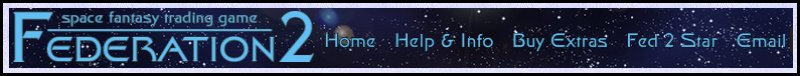NEW FEDTERM NOW READY FOR TESTING
by Hazed
Alan has completed enough of the tasks on his ToDo list for the new version of FedTerm, so we’ve made it available for you to download and play with as a beta test.
The current version of FedTerm will continue to work so if you don’t want to download the new version, you don’t have to.
There’s a few things you need to know before you start.
New FedTerm is for Windows. It should run on all flavours of Windows right up to the much-maligned Windows 10, as far as we know (if anybody is using Windows 10 could they please try out new FedTerm and let us know how you get on – so far we have all managed to avoid Microsoft’s incessant nagging to upgrade!)
This is a brand new version of the program, not just an upgrade to the existing one. You need to install it in a new folder, not in your current FedTerm folder. This means you can continue to run old FedTerm at the same time as the new version if you want.
There are a number of things that work differently, and some new features. The next article lists those for you. There’s no manual for new FedTerm yet; I will write that when we are ready to release the program properly.
The pictures are now in a different format – they are .png files (the old FedTerm uses the ancient Windows format .bmp). This means if you have made a picture for your character, or downloaded pictures from the character or planet galleries, they won’t work in the new FedTerm. The test version includes a small number of character pictures, and the Sol planet pictures. But if you want a picture to show up for your character or planet then you’ll need to convert the old pic into .png format. If you haven’t the foggiest idea how to do that, you will have to wait until I rework the gallery pages on the website.
The maps are stored differently because they contain more information than previously, so you can’t transfer the maps over from old FedTerm. You will have to re-explore the planets again to get a full set of maps.
You will need to enter your character’s logon details into new FedTerm. Note: if you can’t remember your password, and you asked the old version of FedTerm to store it for you, you can find it by looking at the file called init.xml in the old FedTerm folder.
The settings for new FedTerm are in a different file to those belonging to the old version, so it won’t pick up your old settings; but it also won’t overwrite the old settings with new ones, because they will be in a different file.
So with all those warnings out of the way, you can download the new FedTerm here: http://www.ibgames.net/fed2/fedterm/test/windows.html.
It’s a zip file, so just unzip it into a new folder, then run the file FedTerm.exe and off you go.
Have fun!