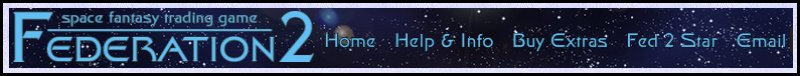CHARACTER AND PLANET PICTURES FOR NEW FEDTERM
by Hazed
Once you have installed new FedTerm on your computer you can add the pictures for your friends, and for the planets you regularly visit, so they will be displayed on your screen. New FedTerm uses pictures in a different format from the old version, so you can’t use the old pictures – you will need to get the new ones from the galleries on our website.
For character pictures, go to the gallery at http://www.ibgames.net/fed2/fedterm/gallery/index.html. The planet picture gallery is at http://www.ibgames.net/fed2/fedterm/planets/gallery.html.
You can download individual pictures by right-clicking on the picture in the gallery, selecting Save image as… then find the folder where you installed FedTerm. Character pictures go in the pictures sub-folder and planet pictures in the planets sub-folder.
Alternatively, you can just download all of the pictures in one go by clicking the links on the gallery pages. These give you zip files which you unpack into the pictures and planets sub-folders.
If you want to let other players use your character and planet pictures then sent them to me and I will add them to the gallery. Kway and Varine recently did this and their images are now in the character gallery, along with the planet Goldenshoe in the planet gallery.
The pictures should be in the .png format. The size for planet pictures is 80 pixels wide by 96 high; for planet pictures it’s 172 pixels by 172. The filenames should be the character or planet names, ie newbod.png and newworld.png.
Email your pictures to feedback@ibgames.net and I will add them to the gallery. Don’t forget to tell me the character/planet names, and put Fed2 in the subject line to avoid the voracious spam filters.