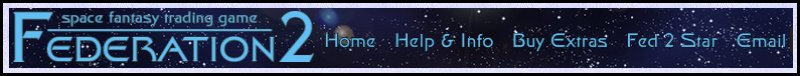IDIOT'S GUIDE TO FED2
FINDING YOUR WAY
GROUND TRAVEL
Having got past the initial hurdles and introduced yourself to Fed and its personalities, you will need to start exploring. You can travel to exotic parts, meet interesting people, and buy them a drink! Which is much more fun than killing them.
You move around by using the eight compass directions - 'N', 'NE', 'E' and so on. You can also use the commands 'UP', 'DOWN', 'IN' and 'OUT' (or 'U', 'D' and 'O' - sadly 'IN' cannot be shortened).
Each location you are in has a detailed description which describes where you are, and what is happening. This will give you some idea of the function of the room. The description usually tells you what exits there are, although there's no guarantee that there won't be 'hidden' exits that are not mentioned in the text.
When you enter the room, you will also be told which other players are present, and if there are any objects or mobiles in the room. Objects and mobiles are explained later in the manual.
Once you know your way around, you can choose to dispense with the long descriptions of every location. You can turn them off by typing 'BRIEF' and then you will only be given the name of the location when you walk into it. You can turn the long description on again by typing 'FULL'.
If you forget what room you are in you can type 'LOOK' or 'L' and the full description of the room will be displayed again, along with the info about who and what is present.
If you merely wish to find out with whom you are drinking when you are propping up the bar in Chez Diesel (SC of the SS) then 'GLANCE' or 'GL' will simply give you the name of the location and tell you who or what is there. A variant on this command lets you see a player's mood, with 'GLANCE playername', or gauge the mood of the whole room with 'GLANCE ALL'.