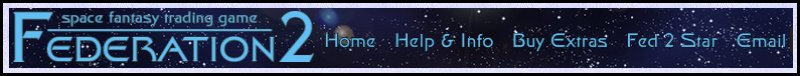IDIOT'S GUIDE TO FED2
PLANETARY ECONOMIES
MANAGING A SECOND PLANET
When you promote to Mogul, you are allowed to link a second planet into your system. It's not obligatory, you can stay with just one planet if you prefer, but if you do decide to expand your system, you can add the second planet at any time after you promote.
You deal with your second planet in exactly the same way you did the first. It will start out as an agricultural world, and you will build infrastructure until you are ready to advance it to a resource world, and then an industrial one. You will have the same pressures of keeping the populace happy, and the same opportunities to make money.
Your personal rank will be tied to the highest economic level of the planets in your system. You could, if you wanted, keep your original planet at industrial level and advance your new planet to technical and beyond; you'd promote to Technocrat when one of your planets becomes technical.
When your new planet gets linked into the game, it starts out with a treasury balance of zero groats. As soon as the exchange starts to operate, it will probably start to generate groats (unless you have been very unlucky in the roll). You can also use the 'XFER megagroats' command to move money from your personal balance into the treasury of the planet you are standing on, and the 'XFER megagroats planetname' command to move money from the treasury of the planet you are standing on, to the treasury of the named planet. You can also swap four slithies for 10 megagroats with 'TRANSFORM SLITHIES' - you are limited to one transfer every two weeks, but that limit applies to each planet.
Next page in Planetary Economies section
Previous page in Planetary Economies section