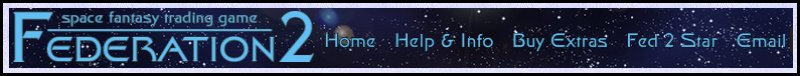IDIOT'S GUIDE TO FED2
PLANETARY ECONOMIES
MAKING MONEY ON SHIP SALES
Adjusting the Shipyard Markup
Your planet treasury rakes in a 5% cut of all ship sales on your planet, applied to the amount the player actually pays for the new ship, so the second-hand value of the old ship is deducted first. This represents money being pumped into the economy by the activities of the shipbuilders.
In order to attract custom to the shipyard, you can decide to subsidise the building of new ships. This lowers the price for customers, which means your planet's rake-off on each sale will be lower - but the difference should be made up in volume as hordes of punters flock to buy the cheapest ships in the galaxy. Alternatively, you can add a surcharge to the ship price so they get more on each individual sale, even if the higher prices mean fewer ships sold.
The command to set a discount or a surcharge is 'SET YARD amount' where 'amount' is the percentage of the price that you want the ship mark-up to be, between -10 and 10. Setting it to a negative number makes the price cheaper for purchasers; setting it positive makes ships more expensive. The percentage is applied to the gross price - that is, before the trade-in price for the old ship is applied. When a potential buyer is given their quotation, the final amount of the invoice includes the discount or surcharge so there will be no hidden extras.
Building Up a Merchant Fleet
Normally, all ships sold anywhere in the Galaxy are registered to Panama. However, you can purchase a ship registration facility for your planet, so that any ships bought there will instead be registered to your planet. A ship registration facility costs 5 slithy toves, and the command to get one is 'BUY REGISTRY'. The facility never breaks down or expires - once purchased, it lasts as long as the planet does. You can see what other planets have their own registration facilities with 'DI REGISTRY'.
Ships registered to your planet become part of your merchant fleet, and an entry on your planet display shows you the size of the fleet. This is only calculated when the game fires up after the daily reset, so new ships bought on the planet don't get counted right away. Ships belonging to players who have not logged on for a month or more are not counted. You can find out exactly who has bought a ship on your planet with 'DI FLEET' - you must be on your planet.
Having a merchant fleet will boost your economy - for every ten ships in your fleet, there will be a 1% efficiency increase in your exchange and in all the factories on your planet, up to a maximum of 10%.
As well as the efficiency improvements, there is of course be the cachet of having ships flying around the Galaxy with your planet name on them - the registration details show on the SpyNet Report for a player.
Next page in Planetary Economies section
Previous page in Planetary Economies section